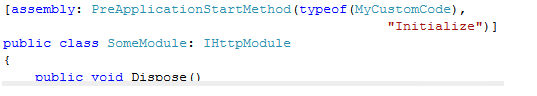The ASP.NET pipeline allows HTTP modules to be plugged-in to a request and intercept or modify each individual request. Modules can be used for processes like caching, authentication etc. However a basic requirement for an HTTP module to function, is that it must be registered in your config file. This leads to editing the Web.Config whenever you have to add/remove modules. I hate fudging with my config file too often!
Not known to many developers, ASP.NET 4.0 provides the PreApplicationStartMethodAttribute which allows you to run code even before any app_start event gets fired or any dynamic compilation occurs (App_code).
So how do I register an HTTP Module at Runtime using PreApplicationStartMethodAttribute and DynamicModuleUtility.RegisterModule?
It’s a simple 3 process step!
Step 1: Implement your Module. In the code shown below, we are implementing the IModule interface and subscribing to the BeginRequest event of the HttpApplication object. The OnBeginRequest method hooks up to the BeginRequest event.
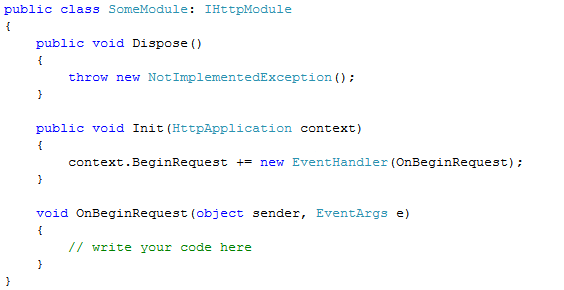
Step 2: Register the Module dynamically using the DynamicModuleUtility.RegisterModule method. Write this code in the same class you created above
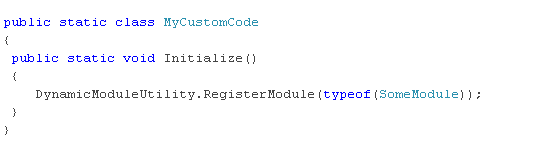
Step 3: The final step is to use the PreApplicationStartMethod attribute. Just add this attribute at the assembly level in the AssemblyInfo file or as shown below:
There you go! You have just registered an HTTP module into the ASP.NET pipeline without making any changes to web.config file.